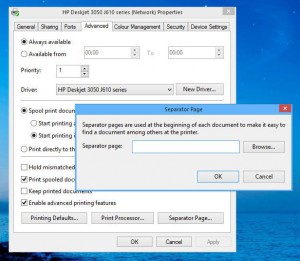Product: HP Envy 4500 Printer
Price: $80.80 (Free Shipping)
Cheapest Place to Buy: Amazon.com
My Rating: 9.5 out of 10
I just love to review products that work as they were intended. That’s why I chose to make a review on the HP Envy 4500 Printer. I have been using this inkjet printer for over a year now (bought it in February 2014) and it has really lived up to its expectations. Before I dive into the pros and cons of this printer let me tell you a little story first…
work as they were intended. That’s why I chose to make a review on the HP Envy 4500 Printer. I have been using this inkjet printer for over a year now (bought it in February 2014) and it has really lived up to its expectations. Before I dive into the pros and cons of this printer let me tell you a little story first…
I’m not a newbie when it comes to online shopping, but last year I experienced something that I haven’t had before. Early 2014 I ordered this printer at Amazon. 2 days later it came to my house and I was all excited about it. As always, I had my research done on this model and I had a pretty good feeling about. However, the moment I opened my new package there was no printer to be found. I got an entire desktop computer (net worth around $700) instead! What a surprise that was. At first I was considering to keep it because, you know, I only paid $80 for a $700 computer. After some thinking I decided to call Amazon and explain the mistake. I guess I don’t want to be left with bad karma. Amazon corrected their mistake right after I called them and up until now I have been very happy with the decision I made. Let me know what you would have done in the comments.
On to the printer then!
Key features:
- ability to make duplex prints
- Wireless
- Both monochrome and color printing
- Easy to install and operate
- Scanner and copier (can make PDF scans)
Pros: Cons:
- Cheap Small paper tray (max 100 pages)
- High quality No card or USB slot
- Easy buttons
- Menu shows up on LCD display
- Print from anywhere in the world
- Print from any device you want
- Pretty fast for an inkjet
One of the most popular printers these days. It crushes his competition in the same price range hands down. Seriously when you’re looking for a cheap printer that is reliable, super easy to set up and work with, this one is your go to model. So far I have had very little trouble with the HP Envy 4500 Printer. No printer jams, no clogged printer heads. This is the reason why I gave it such a high score. If you have any unanswered questions please feel free to ask!
Get your own printer right here!
Have a nice day,
Vincent
Share This:
 a printer or any other electric device, but you don’t want to spent all the money at once? Well I have and I was so happy once I found out about online renting. When you rent or lease a printer you can make very small weekly or monthly payments, according to your desire. Probably the best part is that after a year you will be the proud owner of the product at no extra costs.
a printer or any other electric device, but you don’t want to spent all the money at once? Well I have and I was so happy once I found out about online renting. When you rent or lease a printer you can make very small weekly or monthly payments, according to your desire. Probably the best part is that after a year you will be the proud owner of the product at no extra costs.

 Running out of ink (or not?)
Running out of ink (or not?)