Hp Sprocket Portable Photo Printer Review
The HP Sprocket is a Bluetooth portable printer at its best. This device will allow you to print 2 by 3 inch color photos in seconds from your IOS or Android device. The Sprocket comes in 2 different colors, black and white. No ink is required as it uses the Zero Ink technology from ZINK.
portable printer at its best. This device will allow you to print 2 by 3 inch color photos in seconds from your IOS or Android device. The Sprocket comes in 2 different colors, black and white. No ink is required as it uses the Zero Ink technology from ZINK.
You can also use the printouts as stickers. As the paper it’s printed on is actually sticker paper. This is a new mobile printer that will allow you to print on the go. As of right now this is probably the best portable photo printer in my opinion. I’ll explain to you why and talk some more about the details in this review. If you like HP make sure to check out my top rated hp printers here.
—> Check HP Sprocket Price and Availability here <—
Design
It has a very nice design and is pretty light. The printer itself doesn’t have many buttons on it. Just a power and a reset button. Other than that there are also some status indicating lights and a charging port. It looks pretty neat and I really love the glossy look. Like I said when you order you can choose between a black and a white colored printer. The printer itself is pretty small and can fit into your pocket.
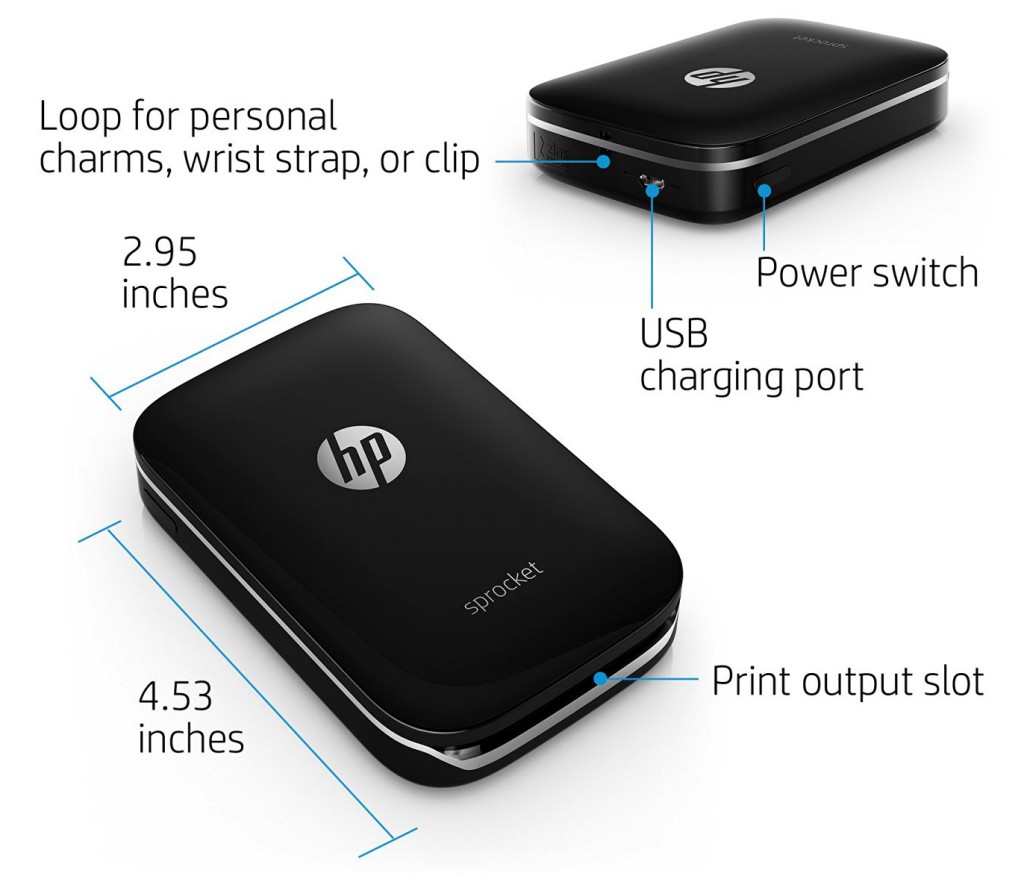
Unboxing and how to get started!
So when you open up the box the first thing you will see is the HP Sprocket portable photo Printer. Other than the printer you also get a setup card, the HP ZINK sticky-backed paper, a micro USB-cable for charging (takes about 60 to 90 min to fully charge the battery) and a regulatory information sheet.
To load the paper you need to remove the top cover of the printer. This is done very easily by sliding the cover back gently.
On your mobile device, open a web browser and go to hpsprocket.com to download the free HP Sprocket mobile App. You can connect the app to your Instagram, flicker and/or Facebook accounts to print pictures instantly from each one of those accounts. It’s also possible to buy print sheets through the app.
Edit your own pictures
You can edit everything in the editing mode. When editing, you can insert text boxes, change the font, change the color of that font, add borders, add a filter, emojis… There are quite some options available for you to customize your images. On top of that editing is extremely easy and straightforward to do.
When you press the print button you will have your photo in less than a minute. The quality is not perfect (like in a photo lab) but it’s definitely nice. You would be amazed.
No ink involved?
I was super thrilled with the results this no-ink printer can produce. Like I said earlier, you won’t need any ink to use this printing machine. All you need is the sticky-backed paper from ZINK. The ZINK printing technology puts crystals on every sheet that show up as specific colors when they are heated up. Only a few other devices use this special paper too. The technology is kind of amazing if you ask me. When you buy this printer you will get 10 sheets of paper included and a recplacement pack of 20 sheets only costs around $10. Don’t forget that every piece of paper is a sticker too.
Conclusion
So, should you get it? The HP Sprocket printer is absolutely amazing to show up with at a party for example. Since you can just take a picture of whatever you want and print it immediately. This printer is a lot of fun and I can definitely recommend it to everybody who is looking for a good portable photo printer.
If you would have any questions left, please feel free to leave a comment below.
Vince
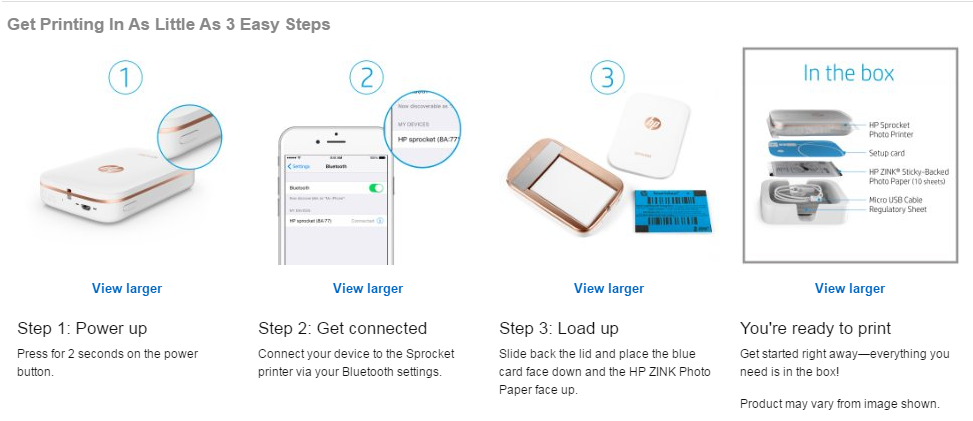
I’m so excited to realize that printed pictures haven’t gone out of style! I love the digital world and that I can take pictures on my cell phone any moment, no matter where I am. And that I can text or email them to people, post them on social media, plus save them on my computer or thumb drive or disk. But I also love a good ‘ole PHOTOGRAPH that you can hold in your hand, put in a photo album, or put in a frame. Love this!
Nice to hear you are so excited about this Debra. It is indeed amazing what technology has to offer us. Being able to make a good photo so fast is just incredible if you think about it.
Hey Vince,
Great post! The Sprocket Portable photo printer looks really sweet. I like the fact that the pictures are also stickers, that’s pretty cool too.
Awesome video! I bookmarked your site so that when I’m able to purchase one of these printers, I can come back to this post to help me get it set up!
What has me sold when it comes to this little printer is that there’s no ink involved! That’s going to save you a lot of money there, and 20 pictures basically for $10 is not bad at all.
I think your website looks really nice and clean, very well laid out, and again great post! Keep up the good work!
Hey Steve,
Thanks for your kind words. It really makes me happy to hear I can help people. That’s the goal of this site after all and it’s great you can take advantage of that.
The whole no-ink-thing isn’t necessarily going to be cheaper, but it will certainly prevent a lot of headaches for some people who don’t like to deal with ink…
Vincent
Hi!
Many thanks for this review !
I love this printer ! I need it !
Just to know, do you think that the PoGo Zink paper, the polaroid paper version is compatible with the HP Sprocket ?
Not for the stickable option, but just to found more easily the paper.
Thank you again.
Hi Yoda,
I’m glad I could be of help to you!
The Polaroid and other types of zink paper are fully compatible with the HP Sprocket. HP advices you to use their paper (because they sell it..) but it’s fully up to you of course.
Vince
Hi Vince,
Do you think the printing quality is better than the Zip or Instax ones?
Thanks
Hi Sylvain,
The printing quality is very comparable. When you look at the specifications of all these printers, you will notice they are all around 300-400dpi, which is more than enough for small photo printing. Don’t worry about the quality, it’s great in my opinion. That being said, I’m not a big fan of the Instax and really prefer the Sprocket.
Let me know which one you decide to get.
Vince