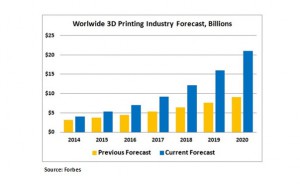The printer head, which is basically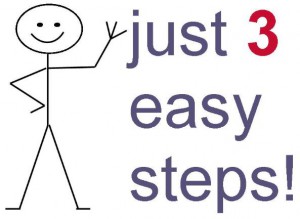 the one that holds the ink cartridges, should be regularly maintained in order to keep them functioning at their best. If not, they can result into inferior quality of printing. You can notice blotches, streaks, and other flaws on the printed output. With such, it is important to find time for cleaning printer heads. For some, this may seem to be a daunting task, but only because they have no idea how it should be done in the right way. Once you know how to do so, you will never think of it as an activity that requires too much effort. After all, it preserves the quality of your printer and ensures high-quality prints, so there is no reason to not pay attention how it should be done.
the one that holds the ink cartridges, should be regularly maintained in order to keep them functioning at their best. If not, they can result into inferior quality of printing. You can notice blotches, streaks, and other flaws on the printed output. With such, it is important to find time for cleaning printer heads. For some, this may seem to be a daunting task, but only because they have no idea how it should be done in the right way. Once you know how to do so, you will never think of it as an activity that requires too much effort. After all, it preserves the quality of your printer and ensures high-quality prints, so there is no reason to not pay attention how it should be done.
How to Clean Printer Heads
- The first thing that you need to do is to remove the printer head and the ink tanks. If you are conscious that the ink will stick to your hands, you might want to use latex gloves for protection. The ink tanks should be placed in a re-sealable bag as you clean printer heads.
- Next, have the printer head soaked. There are different methods by which this can be done. Regardless of what you choose, it will most probably deliver the same cleaning effect. In a shallow pan, place paper towels on the bottom of the container, which will serve as a layer of protection for the circuity. Heat purified water in a microwave and place it in the pan, in a level that is enough to cover the paper towels. You can also use a mixture of water and ammonia. Place the printer heads on the top of the paper towels. By this time, you must see the ink from the printer mixing with water in the pan, effectively removing what has been causing the clogs. You can let it soak for the night, depending on the extent of the clog.After soaking, hold the printer heads under a supply of running water, such as from a faucet or hose. Make sure that there is enough pressure applied on the crevices to remove any gunk that is still there.
- The final step to clean printer heads is to have them dried. Once they are completely dried, you can have them installed back in place and enjoy your printer!
 An alternative method for cleaning printer heads is to use a solution composed of equal parts of Windex and warm water. Submerge the printer heads in the mixture for at least two hours. Once done, use an old toothbrush with soft bristles to clean them.
An alternative method for cleaning printer heads is to use a solution composed of equal parts of Windex and warm water. Submerge the printer heads in the mixture for at least two hours. Once done, use an old toothbrush with soft bristles to clean them.
As always, if you are left with any questions leave a comment below and I will be more than happy to help you out.
Vincent
Share This: The internet is loaded with websites trying to sell you their over expensive ink cartridges. In fact, this is the business strategy of some manufacturers. They are willing to give their printers away for free as long as you buy their ink. Don’t fall into this trap! Lucky enough there are places where you can buy cheap ink cartridges without spending a fortune. Listening to my tips will put you on the right track. After all, I’m willing to advice you as a friend, not a salesman.
The internet is loaded with websites trying to sell you their over expensive ink cartridges. In fact, this is the business strategy of some manufacturers. They are willing to give their printers away for free as long as you buy their ink. Don’t fall into this trap! Lucky enough there are places where you can buy cheap ink cartridges without spending a fortune. Listening to my tips will put you on the right track. After all, I’m willing to advice you as a friend, not a salesman.